When you first navigate to Horizon Reports Studio, the active project is opened initially. If you wish to open a different project, click the Manage menu item in the Projects menu.
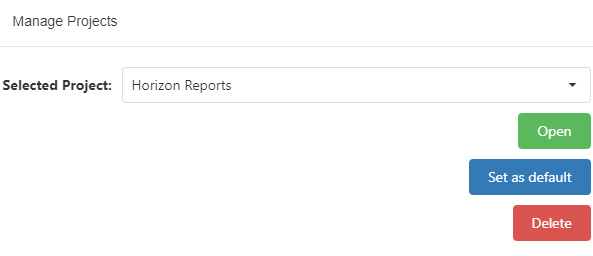
To open a different project, choose the desired project from the Selected Project drop down, then click Open.
In addition to changing the currently open project, you can also delete projects. To delete a proejct, choose the desired project from the Selected Project drop down, then click Delete.