Legacy reporting projects created with Stonefield Query Enterprise Studio have a different project structure, so they must be imported into Horizon Reports.
If you use the Horizon Reports installer to update a previous Stonefield Query Enterprise installation, any existing project will be imported automatically the first time you start Horizon Reports. To import additional projects, you can click the Import menu item in the Projects menu.
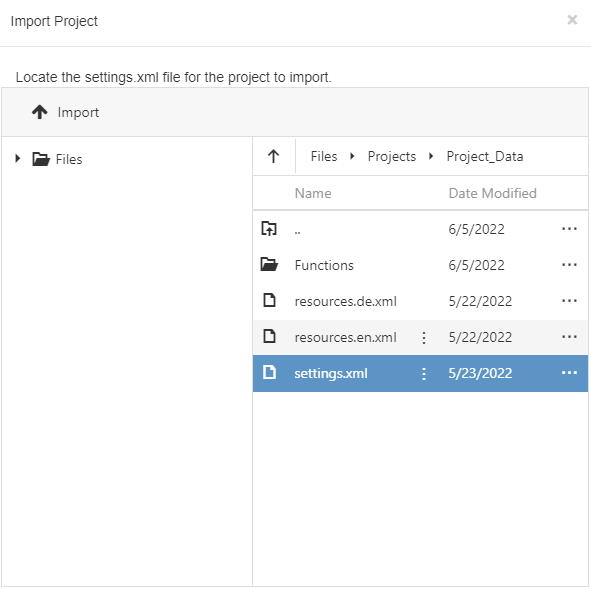
The Import Project dialog that appears allows you to browse your local filesystem. To import a project, you must locate the primary settings file (settings.xml) for the project. Once you do, select it and click the Import button.